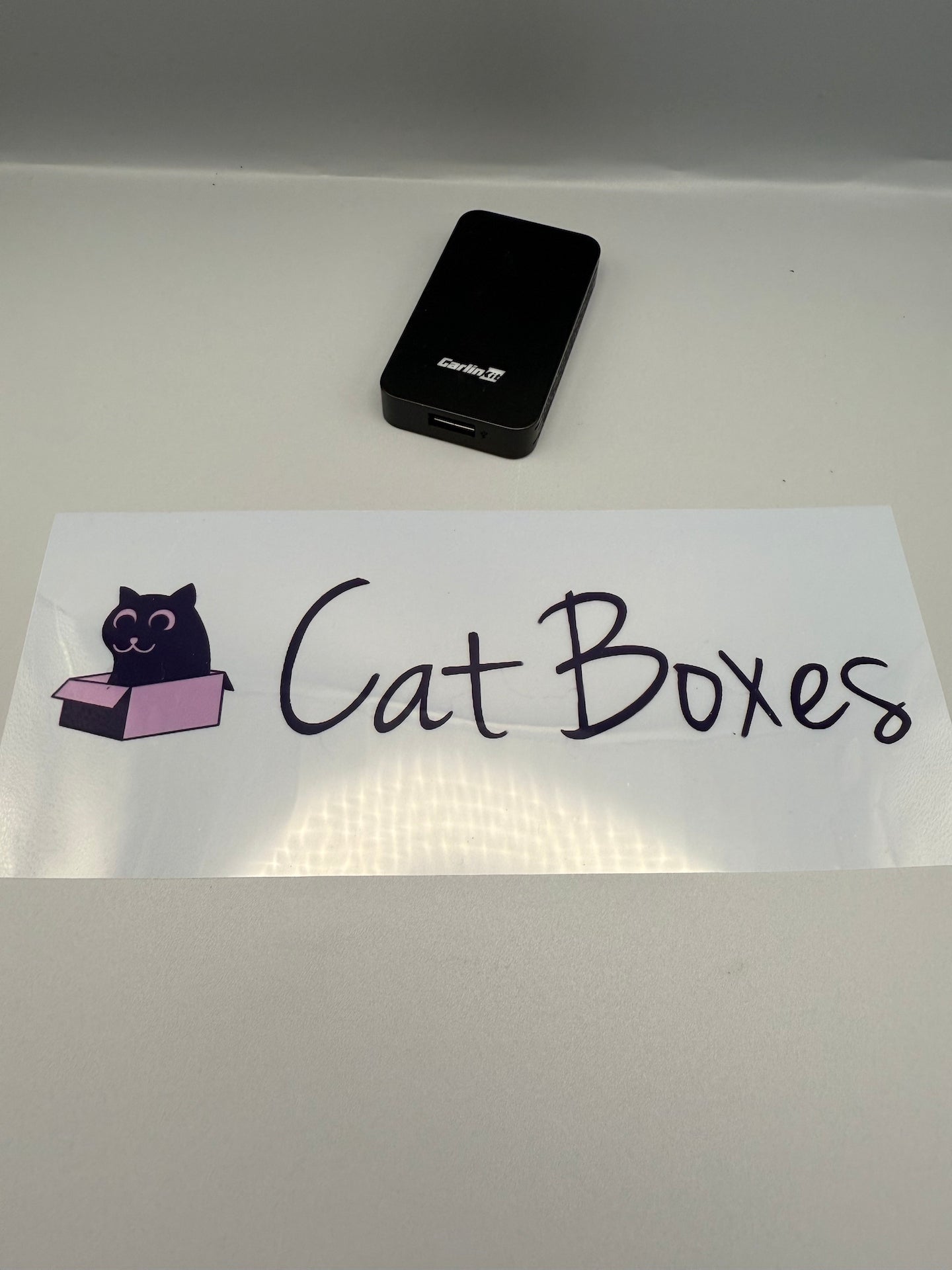Carlinkit 2024 5.0 2air Wireless Adapter for Apple CarPlay and Android Auto
Carlinkit 2024 5.0 2air Wireless Adapter for Apple CarPlay and Android Auto
Condition: New (Other)
Low stock: 1 left
SKU:
Couldn't load pickup availability
**Brand new in an opened box**
【New CarlinKit 5.0】 This CarlinKit 5.0 is a dual conversion Wireless Adapter. It can bring you the dual smart experience of wireless CarPlay and wireless Android Auto.
【One product, Two Option】CarlinKit 5.0 comes with wireless dual system. It supports the conversion of wired CarPlay to wireless CarPlay, and also supports the conversion of wired Android Auto to wireless Android Auto.
【More stable and smooth wireless upgrade experience】Built-in 2.4G MHz Bluetooth and 5.8G MHz WIFI modules, even if the phone is in the pocket, it can be easily identified. The chip used in Carlinkit 2 air greatly reduces the delay rate and transmits high frequency in real time, allowing you to use navigation or listen to music smoothly and create a pleasant driving atmosphere. The new version is released, the connection is stable, and it provides you with a safe and stable driving environment.
【Compatible Vehicles】 Please read the Product Description of this page below. We have given different recommendations for different cars and phones. 【Compatible Phones】 i-Phone 6+(Running IOS 10+)/Android Phone(Running Android 11+).
【Note】 1. If your car is only equipped with wired CarPlay, then CarlinKit 5.0 cannot bring Android Auto to your car. 2. Similarly, if your car is only equipped with wired Android Auto, then CarlinKit 5.0 cannot bring CarPlay to your car either.
For Wireless CarPlay 1. CarlinKit 5.0 connects to the data port of the car through the original data cable, the red signal light is on 2. iPhone open WiFi, Bluetooth(There is no change in the car screen at this time - this is normal) 3. In the iPhone Bluetooth list, connect the box Bluetooth (Autokit_***) 4. After successful connection, the CarPlay icon on the car screen will light up, later the car screen will show the connection interface, then it will automatically enter the wireless CarPlay
For Android Auto 1. Wired connection to open the mobile phone Bluetooth 2. Wireless connection needs to ensure that the phone is turned on Bluetooth and wifi at the same time (to turn off the original car Bluetooth and Wifi and mobile phone Bluetooth and wifi is not occupied by other devices)
- Popular Brands
- Easy Returns
- Free Delivery